[Android] Glide를 사용하여 이미지 불러오기

Glide란?
Glide는 부드러운 스크롤에 중점을 둔 빠르고 효율적인 Android용 이미지 로딩 라이브러리이다.
Glide는 사용하기 쉬운 API, 성능이 뛰어나고 확장 가능한 리소스 디코딩 파이프라인 및 자동 리소스 풀링을 제공한다. 기본적으로 사진 로딩과 동영상, gif 파일 로딩까지 지원한다.
사용방법
사전 준비
먼저 랜덤 이미지를 표출해주는 http://placehold.it/500x500를 통해 이미지를 로드하겠다.
인터넷을 사용하기에 매니페스트에서 인터넷 권한을 추가해준다.
<uses-permission android:name="android.permission.INTERNET" />
그리고 Glide라이브러리와 ViewBinding을 추가해준다.
android{
viewBinding {
enabled = true
}
}
dependencies {
implementation 'com.github.bumptech.glide:glide:4.11.0'
annotationProcessor 'com.github.bumptech.glide:compiler:4.11.0'
}
이미지 표출
간단하다.
- activity_main.xml
<?xml version="1.0" encoding="utf-8"?>
<androidx.constraintlayout.widget.ConstraintLayout xmlns:android="http://schemas.android.com/apk/res/android"
xmlns:app="http://schemas.android.com/apk/res-auto"
xmlns:tools="http://schemas.android.com/tools"
android:layout_width="match_parent"
android:layout_height="match_parent"
tools:context=".MainActivity">
<ImageView
android:id="@+id/image"
android:layout_width="match_parent"
android:layout_height="500dp"
app:layout_constraintBottom_toTopOf="@+id/button"
app:layout_constraintLeft_toLeftOf="parent"
app:layout_constraintRight_toRightOf="parent"
app:layout_constraintTop_toTopOf="parent"
app:layout_constraintVertical_chainStyle="packed"
android:src="@drawable/ic_launcher_background"/>
<com.google.android.material.button.MaterialButton
android:id="@+id/button"
android:layout_width="wrap_content"
android:layout_height="wrap_content"
android:layout_marginTop="20dp"
android:padding="10dp"
app:layout_constraintStart_toStartOf="parent"
app:layout_constraintEnd_toEndOf="parent"
app:layout_constraintBottom_toBottomOf="parent"
app:layout_constraintTop_toBottomOf="@+id/image"
android:text="이미지 생성"
android:textSize="20sp"/>
</androidx.constraintlayout.widget.ConstraintLayout>
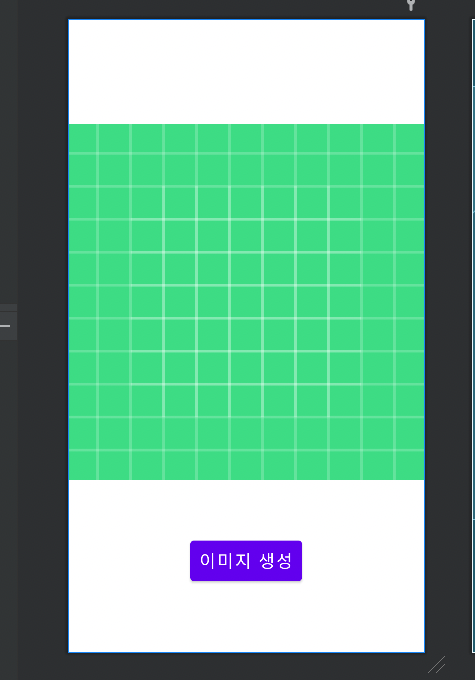
- MainActivity.kt
class MainActivity : AppCompatActivity() {
private val binding by lazy {
ActivityMainBinding.inflate(layoutInflater)
}
override fun onCreate(savedInstanceState: Bundle?) {
super.onCreate(savedInstanceState)
setContentView(binding.root)
binding.button.setOnClickListener {
Glide.with(this)
.load("https://picsum.photos/500/500")
.into(binding.image)
}
}
}
특별한 옵션이 없이 단순 뷰에 이미지를 넣는것이라면 with(), load(), into() 으로도 표출할 수 있다.
각 메소드를 살펴보면
- with()
라이프사이클을 연결하고 여러 옵션들을 사용하기위헤 context, view, activity, fragment, fragmentActivity등을 받는다.
- load()
로드할 이미지리소스를 입력한다. 다양한 방법으로 이미지를 불러올 수 있다.
(Bitmap, Drawable, String, Uri, File, ResourId(Int), ByteArray)
- into()
이미지를 보여줄 View를 지정한다.
다음과같이 앱은 동작한다.
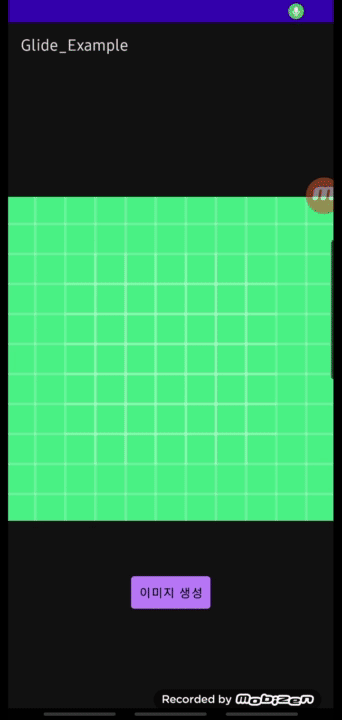
전체 코드는 아래 링크에서 볼 수 있다.
https://github.com/cellodove/Glide_Example
여러 메소드들
위의 함수들은 뼈대가 되는 내용들이고 Glide는 여러가지 기능들이 있다.
override
이미지 사이즈를 조절해줄 수 있다. 사이즈를 조절하며 이미지 로딩 속도를 최적화할 수 있다. 메모리를 절약하고 싶을 때 유용하게 사용된다.
Glide.with(this)
.load("이미지 url")
.override(100, 100)
.into(imageView)
placeholder
이미지가 로딩하는 동안 보일 이미지를 정해준다. resourceId나 drawable이 들어간다.
Glide.with(this)
.load("이미지 url")
.placeholder(R.drawable.loading)
.into(imageView)
error
이미지 로딩에 실패했을 경우 실패 이미지를 지정해줄 수 있다.
Glide.with(this)
.load("이미지 url")
.error(R.drawable.error)
.into(imageView)
asGif
gif 이미지도 로딩할 수 있다.
Glide.with(this)
.asGif()
.load("gif 이미지 url")
.into(imageView)
thumbnail
원본 이미지를 썸네일로 사용한다. 지정한 % 비율만큼 미리 이미지를 가져와서 보여준다. 0.1f로 지정했다면 실제 이미지 크기 중 10%만 먼저 가져와서 흐릿하게 보여준다.
Glide.with(this)
.load("이미지 url")
.thumbnail(0.1f)
.into(imageView)
추가
Glide에서는 기본적으로 이미지의 URL을 이용해 메모리와 디스크에 캐싱을 한다.
Glide 는 이미지를 불러오기 위해 아래와 같은 절차로 여러 캐시를 확인한다.
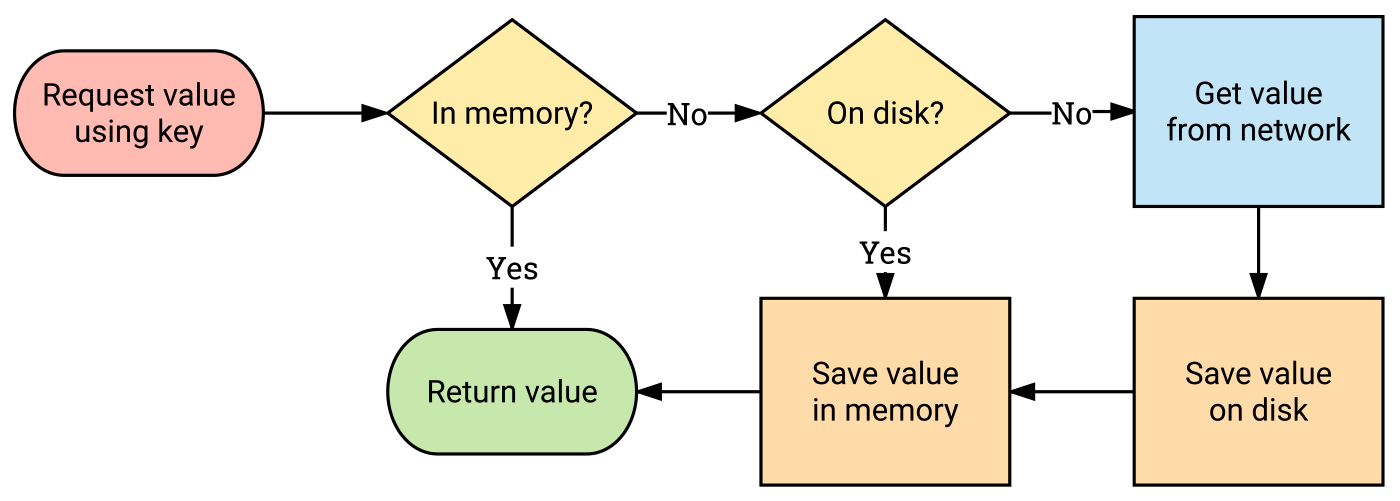
- Active resources — 현재 이 이미지가 다른 뷰에 나타나는가?
- Memory cache — 이 이미지가 최근에 메모리에 로드되었거나, 여전히 메모리에 남아있는가?
- Resource — 이 이미지가 예전에 디코드되었거나, 변형되었거나, 디스크 캐시에 기록되었는가?
- Data — 이 이미지가 이전에 디스크 캐시에 기록되었던 데이터였는가?
skipMemoryCache
기본적으로 메모리 캐싱을 하기때문에, 메모리 캐싱을 위해 추가적으로 할 일은 없다.
단, URL 이미지 로딩 시 한번 로드한 이미지는 chache 에 저장되어 서버에서 해당 이미지를 변경해도 App 의 이미지는 갱신되지 않는다.
이런 경우, skipMemoryCache(true) 로 메모리 캐시를 사용하지 않을 수 있다.
diskCacheStrategy
디스크에 캐싱하지 않으려면 DiskCacheStrategy.NONE로 준다.
다음과 같은 옵션이 있다.
- DiskCacheStrategy.ALL : 모든 이미지를 캐싱
- DiskCacheStrategy.RESOURCE : 해상도를 줄인 이미지만 캐싱
- DiskCacheStrategy.AUTOMATIC : RESOURCE 를 기반으로 전략적인 캐싱. (Default)
- DiskCacheStrategy.DATA : 원본 이미지만 캐싱
- DiskCacheStrategy.NONE : 디스크 캐싱 안 함
Glide.with(this)
.load(R.drawable.img_file_name)
.skipMemoryCache(true)
.diskCacheStrategy(DiskCacheStrategy.NONE)
.into(imageView)
이로써 메모리 사용과 서버 통신을 효율적으로 할 수 있게 해준다.
Target
Glide 는 기본적으로 이미지를 비동기로 로드하여 이미지뷰에 보여준다.
Glide 에서 target 을 이용하면 bitmap, drawable, placeholder 를 받아 처리할 수 있다.
Glide.with(this)
.load("이미지 url")
.thumbnail(0.1f)
.into(object : Target<Drawable>{
override fun onStart() {
}
override fun onStop() {
}
override fun onDestroy() {
}
override fun onLoadStarted(placeholder: Drawable?) {
}
override fun onLoadFailed(errorDrawable: Drawable?) {
}
override fun onLoadCleared(placeholder: Drawable?) {
}
override fun getSize(cb: SizeReadyCallback) {
}
override fun removeCallback(cb: SizeReadyCallback) {
}
override fun setRequest(request: Request?) {
}
override fun getRequest(): Request? {
}
override fun onResourceReady(resource: Drawable, transition: Transition<in Drawable>?
) {
}
})
참조
https://bumptech.github.io/glide/
https://leveloper.tistory.com/162?category=762053
https://blog.yena.io/studynote/2020/06/10/Android-Glide.html
